Yeah, that's because I got java 64 before I downloaded v0.10131 wrote:You said your java runs on 32 bit but v0.1 64 bit works this can´t be or there is something realy wrong.
Atleast v0.1 works for you, use it for now, there is no realy important difference.
Release v0.2
- Shadowbrodie
- Curious
- Keys: 0,10
- Posts: 7
- Joined: 20 Jun 2015, 03:03
- Gender: Male
- Type: Submissive
- Orientation: Straight
- Contact:
-
JAB
- Beginner
- Keys: 0,00
- Posts: 2
- Joined: 24 Jul 2015, 19:41
- Gender: Male
- Orientation: Straight
- Contact:
Interesting. I have tried both versions on different machines.
The Java 32 bit version works fine. The 64 bit version requires you to move everything from the VLC folder one folder up with the executable JAR file or else the play tease does not work. You can use Card Creator all day, though.
That may be SB's error.
Also I noticed a lot of issues with the Card Creator, mostly with creating a new file. It seems to have trouble incrementing file names if the cards preexist when you crank it up. Maybe when you save if you gave it the option to create new or overwrite in a pop up box?
The Java 32 bit version works fine. The 64 bit version requires you to move everything from the VLC folder one folder up with the executable JAR file or else the play tease does not work. You can use Card Creator all day, though.
That may be SB's error.
Also I noticed a lot of issues with the Card Creator, mostly with creating a new file. It seems to have trouble incrementing file names if the cards preexist when you crank it up. Maybe when you save if you gave it the option to create new or overwrite in a pop up box?
- 0131
- Site Admin
- Keys: 1 061,84
- Posts: 1021
- Joined: 06 Jun 2015, 18:12
- Gender: Female
- Type: Switch
- Orientation: Bi
- Contact:
Thanks for your post, i will look into that.
Card Creator:
If you have trouble with the filenumber use this: To Create "subfiles"(<- Files with the same setnumber but with an addition) use the "Index" textfield.
Overwrite option is a good idea i will add this.
For now if you want to overwrite old cards:
There is a function when editing a card, but you are right its a bit bugged i will repair this.
To get the "Save as new card" button load an card with the cardmanager and change some parameters (<- this is a bit bugged) it will observe such a change and will show you this button.
PS: Share your cards
Card Creator:
If you have trouble with the filenumber use this: To Create "subfiles"(<- Files with the same setnumber but with an addition) use the "Index" textfield.
Overwrite option is a good idea i will add this.
For now if you want to overwrite old cards:
There is a function when editing a card, but you are right its a bit bugged i will repair this.
To get the "Save as new card" button load an card with the cardmanager and change some parameters (<- this is a bit bugged) it will observe such a change and will show you this button.
PS: Share your cards
༼ つ ◕_◕ ༽つ Can i has CTI pls
0.2 looks good. Couple things that come to mind:
1. Any plan to support .webms? They're only becoming more and more popular.
2. Being able to drag and drop images from a file explorer into the card creator would be a huge convenience.
1. Any plan to support .webms? They're only becoming more and more popular.
2. Being able to drag and drop images from a file explorer into the card creator would be a huge convenience.
Sounds good. One more thing, what do you think about increasing the default card size? People with smaller screens can always downscale, there's no reason to force people with 1080p or greater monitors to use such small cards. Maybe the default setting could be 900x1200 / 1500x1200 (or something similar) maximum for images large enough, with smaller images automatically using smaller cards. Inconsistent card sizes really shouldn't be a problem since you're never viewing them consecutively.
-
JAB
- Beginner
- Keys: 0,00
- Posts: 2
- Joined: 24 Jul 2015, 19:41
- Gender: Male
- Orientation: Straight
- Contact:
Ahh, So that is what the Set Number is for. I had been wondering about that. I thought it was something for an expansion pack.
I have been manually copying the cards to a backup folder to protect them from overwriting. Also, I have seen the "Create as New" button, but it is a bit buggy as you mentioned. That is why I was thinking the dual option on Save might be better.
All together this is a nice software set. Outta curiosity, is the 32bit vs 64bit versions based on the Java library requirements or is there something hardcoded in the software? The reason I ask is that I found a system property ( sun.arch.data.model) that has the value "32", "64", or "unknown". Not super useful, but it may help direct you to the right code or library in a pinch.
Oh, and before you ask, no, I am not that good at Java coding. I dabble.
Also, I'll share once I have an entire themed set.
I have been manually copying the cards to a backup folder to protect them from overwriting. Also, I have seen the "Create as New" button, but it is a bit buggy as you mentioned. That is why I was thinking the dual option on Save might be better.
All together this is a nice software set. Outta curiosity, is the 32bit vs 64bit versions based on the Java library requirements or is there something hardcoded in the software? The reason I ask is that I found a system property ( sun.arch.data.model) that has the value "32", "64", or "unknown". Not super useful, but it may help direct you to the right code or library in a pinch.
Oh, and before you ask, no, I am not that good at Java coding. I dabble.
Also, I'll share once I have an entire themed set.
- 0131
- Site Admin
- Keys: 1 061,84
- Posts: 1021
- Joined: 06 Jun 2015, 18:12
- Gender: Female
- Type: Switch
- Orientation: Bi
- Contact:
There is only one reason i have to splitt into a 32 and a 64 bit version, the VLC librarys these libraries are used to play audio, video files and are used to display mp4 slides.
Your Java environment has to match with the vlc libraries, so if you have installed Java 32 bit you have to use 32 bit vlc libraries, even if you run the entire thing on a 64 bit system.
I will add a light version for those who have trouble, without video audio player.
And future versions will contain both libraries, so the software can find the right one based on your environment by itself.
So no more 32/64 bit trouble soon.
Your Java environment has to match with the vlc libraries, so if you have installed Java 32 bit you have to use 32 bit vlc libraries, even if you run the entire thing on a 64 bit system.
I will add a light version for those who have trouble, without video audio player.
And future versions will contain both libraries, so the software can find the right one based on your environment by itself.
So no more 32/64 bit trouble soon.
༼ つ ◕_◕ ༽つ Can i has CTI pls
-
Gleebgloo
- Curious
- Keys: 0,00
- Posts: 7
- Joined: 12 Aug 2015, 15:47
- Type: Submissive
- Orientation: Bi
- Contact:
Nothing seems to happen when I click play. Not really sure what's going on with it.
Edit: That's what I get for not seeing there's a page 2 to this thread, I moved everything in the VLC folder up and it ran just fine.
Edit: That's what I get for not seeing there's a page 2 to this thread, I moved everything in the VLC folder up and it ran just fine.
-
- Information
-
Who is online
Users browsing this forum: No registered users and 1 guest