The fact is that with 0131TeaseViewer, the GIF quality is really poor when resized, even in ultra. Moreover, I haven't tested it yet, but it seems slow too. Added to that, the TeaseViewer do not resize to fullscreen, but keep a black band.
Seems that there is a simpler way to display the gifs.
Here is the comparison with the result of the two programs :
- with TeaseViewer | +
- with CTIDeckBuilder | +
- The gif used | +