That's where I'm stuck, too.
The weird thing is, I think that I didn't make any mistakes in configurating the port forwarding, because I've read several tutorials over the past years, which never worked - eg for p2p online games and am guessing that other configuration do conflict.
Streaming Help!
- 0131
- Site Admin
- Keys: 974,71
- Posts: 1021
- Joined: 06 Jun 2015, 18:12
- Gender: Female
- Type: Switch
- Orientation: Bi
- Contact:
Well if no game ever worked which required some port forwarding it realy sounds like you are missing some important part in settings.playsafe wrote:That's where I'm stuck, too.
The weird thing is, I think that I didn't make any mistakes in configurating the port forwarding, because I've read several tutorials over the past years, which never worked - eg for p2p online games and am guessing that other configuration do conflict.
༼ つ ◕_◕ ༽つ Can i has CTI pls
- dess
- Old School

- Keys: 0,00
- Posts: 45
- Joined: 23 Jun 2015, 23:50
- Type: Submissive
- Orientation: Bi
- Contact:
Can you view your own stream?playsafe wrote:That's where I'm stuck, too.
The weird thing is, I think that I didn't make any mistakes in configurating the port forwarding, because I've read several tutorials over the past years, which never worked - eg for p2p online games and am guessing that other configuration do conflict.
If you can't then your firewall might be the problem. If you can, then port forwarding is the problem.
- 0131
- Site Admin
- Keys: 974,71
- Posts: 1021
- Joined: 06 Jun 2015, 18:12
- Gender: Female
- Type: Switch
- Orientation: Bi
- Contact:
The register API i wrote had some problems during the recent days, maybe it declined valid streams, dont know what caused this behavier because it worked pretty well until the release...
I disabled the check, maybe now some of your streams can be registered on our server.
This way we may find some dead streams in the list, i will clean the list each day or write a process which does so.
I disabled the check, maybe now some of your streams can be registered on our server.
This way we may find some dead streams in the list, i will clean the list each day or write a process which does so.
༼ つ ◕_◕ ༽つ Can i has CTI pls
-
playsafe
- Talented!

- Keys: 405,96
- Posts: 58
- Joined: 26 Mar 2016, 11:31
- Gender: Male
- Type: Switch
- Orientation: Straight
- Contact:
I can directly connect to my stream using the Local IP, but I couldn't see my stream in the list or connect to it directly using the external IP.dess wrote: Can you view your own stream?
If you can't then your firewall might be the problem. If you can, then port forwarding is the problem.
I'm using the antivirus software Kaspersky, which controls the firewall. Teaseviewer is in its trustworthy groups and I've stopped Kasperskys' security for several minutes to see if I could connect to or see my stream without avail.
edit²:
When I'm disabling the firewall IN Kaspersky, not stopping the whole program, then I can find my stream in the list!
I've added my Lokal IP as an exception under Kasperskys' "Web-Anti-Virus" using this tutorial and I can find my stream, too. But isn't it a bit risky?
Next, when I'm connecting to my stream I can only see the crossed "Connecting To Server" window, requesting the cam doesn't do anything and writing in the chat won't be shown in the other chat window either - so this should be an issue with port forwarding(? See my screenshots on the previous page, where I've configurated the port fast forwarding with my Lokal IP)
- dess
- Old School

- Keys: 0,00
- Posts: 45
- Joined: 23 Jun 2015, 23:50
- Type: Submissive
- Orientation: Bi
- Contact:
You can only connect to your local IP because of how NAT works (EX: 192.168.0.2).playsafe wrote:dess wrote: Next, when I'm connecting to my stream I can only see the crossed "Connecting To Server" window, requesting the cam doesn't do anything and writing in the chat won't be shown in the other chat window either - so this should be an issue with port forwarding(? See my screenshots on the previous page, where I've configurated the port fast forwarding with my Lokal IP)
-
playsafe
- Talented!

- Keys: 405,96
- Posts: 58
- Joined: 26 Mar 2016, 11:31
- Gender: Male
- Type: Switch
- Orientation: Straight
- Contact:
Taking these numbers as an example, then 192.168.0.2 is my gateway/router and I've forwarded the local IP / IPv4 192.168.0.200.dess wrote: You can only connect to your local IP because of how NAT works (EX: 192.168.0.2).
-
playsafe
- Talented!

- Keys: 405,96
- Posts: 58
- Joined: 26 Mar 2016, 11:31
- Gender: Male
- Type: Switch
- Orientation: Straight
- Contact:
That's the example - So yes, xxx.xxx.x.x00 is my computer and xxx.xxx.x.x the router.
Of course I can connect to my local IP and see the chat, watcher count or video. The important thing is, noone can connect with my external IP.
Of course I can connect to my local IP and see the chat, watcher count or video. The important thing is, noone can connect with my external IP.
-
Micha0879
- Horny
- Keys: 0,03
- Posts: 16
- Joined: 17 Apr 2016, 15:14
- Location: Germany
- Gender: Male
- Type: Submissive
- Orientation: Bi
- Contact:
Ok, I can confirm that your stream shows up on the site and in my client, but connecting fails ("connecting to server" is displayed).
Edit: As I can see that you have a german provider. This provider has different options - if you have an contract with DS-Lite, Portforwarding will not work. Can you check if your public IP of the router starts with something like 91.xx.xx.xx? If it starts with 10.xx.xx.xx, you are busted :-/
Edit: As I can see that you have a german provider. This provider has different options - if you have an contract with DS-Lite, Portforwarding will not work. Can you check if your public IP of the router starts with something like 91.xx.xx.xx? If it starts with 10.xx.xx.xx, you are busted :-/
-
- Information
-
Who is online
Users browsing this forum: No registered users and 1 guest