- Purpose
Edit: Forgot the latest version got downgraded to Excel '97 for some reason. Obsolete functions? Corrected link.
- Requirements
32 bit systems can make manual adjustments in code.
Adjustments may be required to read comments in different windows systems
- Menu Descriptions: Main Menu
- Deck: Your Deck list will be blank initially. Go to Edit Deck
- Wait to Display: This will delay the selected folder (typically Chance to Cum)
- Display Remaining: Will count how many cards in the above folder remain.
- Randomness: This is a Standard Deviation based on Normal Distribution. This will vary the amount of each type of Instruction and the number of images between each instruction. This value is halved when varying the Wait to Display percentage. For example, if you have 10 images between each slide, and your Standard Deviation is 0.2, 99.6% (3 sigma) of instructions will be followed by 4-16 images (10 ± 3*10*0.2). At a Standard Deviation of 0.333, 0.2% of instructions will be followed by 0 images. Decimals are rounded randomly (10.4 has a 40% to be rounded to 11). Without randomness, everything is rounded to an integer.
- Start with instruction: Some people just don't like to wait. Otherwise, stroke normally at your beginning rate.
- Force at Least one result: This will force a minimum of 1 image between each instruction, 1 instruction of each type listed, and 1 alternate instruction between each Wait to Display (I think...). For example, if you managed 25% Chance to Cum, but waited until 80% of the slide show, 5% of the overflow would be randomly shuffled into the tease, and the last 20% would all be Chance to Cum. If you Force at least 1, 15% of your Chance to Cum would be shuffled into the tease randomly, and would only be half of the last 20%. (The shuffling parameters got complicated and I want to be transparent)
- Skirmish Mode: Open Viewer with Skirmish Controls.
- Edit Deck: Assigns folder paths
- Start New: Teases are printed out into a worksheet and saved.
- Run Saved: Open an existing worksheet and try again (or recover from a crash!)
- Delete List: Deleting a worksheet from the menu, won't allow you delete required worksheets.
- Everything else can't be edited (grey background) and is just a reminder of what's in the tease.
- To do
Image compression is abysmal
Text box does not toggle properly
Hot keys cannot be used during speech or errors occur
Upgrade Discipline to a Card system
Edit: Explained buttons. More this weekend.