Today I bring a little program that will help you manage your fodder pictures.
One of the key pieces of the CTI is the fodder and most people download a pool and then have to select which pics should be added.
Is this a slow task? Yes! But don't fret. I bring a solution to ease your problem.
It is the Fodder Classifier
Download the Fodder Classifier v1.1
How to use it?
Download the program and unzip it in a folder of your choice. When you open it you will see this:

Which is pretty much empty.
The program uses two keys, that you press to select or discard the shown picture.
You can change them in the File > Config menu

When you are ready to start classifying select File > Start
Then it will ask for three folders. Where the pictures are, and where the selected / discarded pictures will be moved.

When you click ok on that menu, the classification will start.
Using the keys you chose ( or by default: J to select, K to discard ) the software will be moving the pictures to their respective folders:

Easy!