Okay, I confirmed the config files save the presets (second image). And then I load those into the first page with the [suggest] button. Is that how it's supposed to work? I kept making changes in the front page and attempted to save them. Also awkward that the Percentage of cards is grayed out until I change something like Number of Pictures. And suggest doesn't change any values.... because my number of pictures was zero. Even though I defined the number of pictures in the presets. Why doesn't that load?
So what does No Ratio and Shuffle Cards do?
Resolution and other problems
- Inside7shadows
- Created software for the community!

- Keys: 5,55
- Posts: 230
- Joined: 25 Jun 2015, 02:34
- Location: Colorado
- Gender: Male
- Type: Dominant
- Orientation: Straight
- Contact:
- 0131
- Site Admin
- Keys: 974,71
- Posts: 1021
- Joined: 06 Jun 2015, 18:12
- Gender: Female
- Type: Switch
- Orientation: Bi
- Contact:
Changes in the front page (i think you mean the values in the card type fields?) arent saved thats why the preset menu is there.
Yes the greyed out part is a bug and its already fixed in the next version.
The suggest button loads all presets into the mainpage based on the number of images and how you set the values in the preset menu. (Like DeckBuilder7 did it)
The number of pictures isn't loaded with the suggest button beacuse the suggest function is supposed to help you building a tease fast with any given number of pictures you like.
You CAN load the number of pictures into the software if you select autosuggest on configload BUT (at the moment) it only works at the start of the teaseviewer if you selected the profile as your default configuration in your profile.
(I am still working on that option so its not fully working sorry).
No Ratio is just a complete random distrubution of cards and images.
Shuffle cards adds or removes cards every time you hit the Generate button, if you set it to 0% then there is no shuffle, if you set ist to 50% then there is a 50% chance per cardtype that a card is removed or added and if a card was removed or added then there will be again a 50% chance .. and so on.
Yes the greyed out part is a bug and its already fixed in the next version.
The suggest button loads all presets into the mainpage based on the number of images and how you set the values in the preset menu. (Like DeckBuilder7 did it)
The number of pictures isn't loaded with the suggest button beacuse the suggest function is supposed to help you building a tease fast with any given number of pictures you like.
You CAN load the number of pictures into the software if you select autosuggest on configload BUT (at the moment) it only works at the start of the teaseviewer if you selected the profile as your default configuration in your profile.
(I am still working on that option so its not fully working sorry).
No Ratio is just a complete random distrubution of cards and images.
Shuffle cards adds or removes cards every time you hit the Generate button, if you set it to 0% then there is no shuffle, if you set ist to 50% then there is a 50% chance per cardtype that a card is removed or added and if a card was removed or added then there will be again a 50% chance .. and so on.
Inside7shadows wrote: Is the "Shuffle Cards" slider for chance to cum? Maybe add tool tips for No/Balance Ratio. Is that related?
0131 wrote: The "Shuffle Cards" is used to randomly add or remove cards for each type (But only if atleast 1 card is selected), to bring in a little randomnes.
For example if you select a 50% change, then there is a 50% chance to either add or remove a rough mistress card and then again a 50% chance that it will add/remove another one if a card was added/removed (for each card type).
༼ つ ◕_◕ ༽つ Can i has CTI pls
- Inside7shadows
- Created software for the community!

- Keys: 5,55
- Posts: 230
- Joined: 25 Jun 2015, 02:34
- Location: Colorado
- Gender: Male
- Type: Dominant
- Orientation: Straight
- Contact:
So if it removes a card, there is 50% chance that it can remove a second card, or do nothing? It can't remove a card, then add a card, right? "Shuffle Cards" might make more sense as "Randomize Cards". (These words are the same 90% of the time, but I think it might help)

If I'm the only one confused, I apologize. But to me, the interface would be more intuitive if "Save Config." were in the Presets menu. In CTIDeckbuilder, Suggest just adds default values if no Presets are selected. I feel like "Load" would be more appropriate for what your're doing. I mean, it'll say the config is loaded, but it's only loaded into the presents menu where you can't see it. (CTIDeckbuilder loads all the values to the home screen when you click the name of a preset). Then if you actually hit suggest, still nothing happens because it defaults to zero images. THEN if you increase the images, your card ratios appear. This is a lot of guess work for a new user. I also feel like number of images is an important number that the user specifies and should be loaded with everything else. It's good to be able to change, but unnecessary to load a Preset, open the Present menu, remember how many images you decided there should be, go back, and type that number in.
Statistics seems to be working for me, and it's a really neat function. But I might suggest having a minimum time requirement before increment the Tease Total. It's says 20, and I think several of those are where the image folder location didn't save properly.
So the Save Config. button only saves the setting on the Presets button?Changes in the front page (i think you mean the values in the card type fields?) arent saved thats why the preset menu is there.
If I'm the only one confused, I apologize. But to me, the interface would be more intuitive if "Save Config." were in the Presets menu. In CTIDeckbuilder, Suggest just adds default values if no Presets are selected. I feel like "Load" would be more appropriate for what your're doing. I mean, it'll say the config is loaded, but it's only loaded into the presents menu where you can't see it. (CTIDeckbuilder loads all the values to the home screen when you click the name of a preset). Then if you actually hit suggest, still nothing happens because it defaults to zero images. THEN if you increase the images, your card ratios appear. This is a lot of guess work for a new user. I also feel like number of images is an important number that the user specifies and should be loaded with everything else. It's good to be able to change, but unnecessary to load a Preset, open the Present menu, remember how many images you decided there should be, go back, and type that number in.
Statistics seems to be working for me, and it's a really neat function. But I might suggest having a minimum time requirement before increment the Tease Total. It's says 20, and I think several of those are where the image folder location didn't save properly.
- 0131
- Site Admin
- Keys: 974,71
- Posts: 1021
- Joined: 06 Jun 2015, 18:12
- Gender: Female
- Type: Switch
- Orientation: Bi
- Contact:
Yes thats how it works, i will change the name to "Randomize" thank you =)Inside7shadows wrote:So if it removes a card, there is 50% chance that it can remove a second card, or do nothing? It can't remove a card, then add a card, right? "Shuffle Cards" might make more sense as "Randomize Cards". (These words are the same 90% of the time, but I think it might help)
But the config also saves all options, folders, items .... not only presets.If I'm the only one confused, I apologize. But to me, the interface would be more intuitive if "Save Config." were in the Presets menu.
I will repair the option "Autoload on config load" so that the number of images is loaded too, in this way you feel fine because all values are automatically set and still if you feel like you want to play a 1000 images game instead of a 500 you can still use the suggest button to scale all the cards with your new tease.
Inside7shadows wrote: But I might suggest having a minimum time requirement before increment the Tease Total. It's says 20, and I think several of those are where the image folder location didn't save properly.
Yes its on my list, it will trigger only if atleast 5 mins where played.
༼ つ ◕_◕ ༽つ Can i has CTI pls
- Inside7shadows
- Created software for the community!

- Keys: 5,55
- Posts: 230
- Joined: 25 Jun 2015, 02:34
- Location: Colorado
- Gender: Male
- Type: Dominant
- Orientation: Straight
- Contact:
Also noticed the way your math works out, the top box in the Preset menu should say "Total Number of Slides" rather than Number of Pictures and is not the same value as Number of Pictures in the Home menu. I have to put 210 in the Preset menu to correctly get 21 instructions at 10%. But if I put 210 in the Home menu, I get a slideshow that is 231 (210+21) slides long. Instead I have to use 189.
So if you're going to fix Autoload for images, those aren't the same value currently.
So if you're going to fix Autoload for images, those aren't the same value currently.
-
- Information
-
Who is online
Users browsing this forum: No registered users and 1 guest