dess wrote:
Can you view your own stream?
If you can't then your firewall might be the problem. If you can, then port forwarding is the problem.
I can directly connect to my stream using the Local IP, but I couldn't see my stream in the list or connect to it directly using the external IP.
I'm using the antivirus software Kaspersky, which controls the firewall. Teaseviewer is in its trustworthy groups and I've stopped Kasperskys' security for several minutes to see if I could connect to or see my stream without avail.
edit²:
When I'm disabling the firewall
IN Kaspersky, not stopping the whole program, then I can find my stream in the list!
I've added my Lokal IP as an exception under Kasperskys' "Web-Anti-Virus" using
this tutorial and I can find my stream, too. But isn't it a bit risky?
Next, when I'm connecting to my stream I can only see the crossed "Connecting To Server" window, requesting the cam doesn't do anything and writing in the chat won't be shown in the other chat window either - so this should be an issue with port forwarding(? See my screenshots on the previous page, where I've configurated the port fast forwarding with my Lokal IP)