Hello everyone!
Today I bring a little program that will help you manage your fodder pictures.
One of the key pieces of the CTI is the fodder and most people download a pool and then have to select which pics should be added.
Is this a slow task? Yes! But don't fret. I bring a solution to ease your problem.
It is the Fodder Classifier
 Download the Fodder Classifier v1.1
How to use it?
Download the Fodder Classifier v1.1
How to use it?
Download the program and unzip it in a folder of your choice. When you open it you will see this:

Which is pretty much empty.
The program uses two keys, that you press to select or discard the shown picture.
You can change them in the File > Config menu

When you are ready to start classifying select File > Start
Then it will ask for three folders. Where the pictures are, and where the selected / discarded pictures will be moved.

When you click ok on that menu, the classification will start.
Using the keys you chose ( or by default: J to select, K to discard ) the software will be moving the pictures to their respective folders:

Easy!