Im back working on the teaseviewer here is a new version to show you im still on it, contains some wished features and bug fixes!
Known / new bugs
- Cardmanager isn´t accessible anymore.
What is new?
General:
- WEBM available as slideimage format (wished by wavedash)
- Webm is an upcomming video container format and widely used on 4chan, replacing gif animations.
Every option you select for pictures is also used for card files at the moment.
- "Delete" folder will be ignored.
- VLC support was the most reported problem when starting a tease.
All needed .dll files and plugin folders are now included, which makes the entire zip file ~50% bit larger.
The software will load the right libraries based on your installed JRE (Java Runtime Environment).
You can also force to load 32 / 64 bit libraries and you can even select your own VLC installation as source.
If you still have problems starting a tease (Nothing happens when you hit play or an empty window appears (when in fullscreen mode)), then run the jar file over the console with "lite" as paramter.
Or remove/delete the VLC folder, if the software can´t find the files it will automatically set itself to LITE
- For people who have problems with the VLC part, starts the software without VLC libs, so you can still play but without the following features:
- MP4, WEBM slides, Video & Audio support. (The ticker and alarm sounds will still work)
Teaseviewer:
- Random number generator (wished by Inside7Shadows)
- Generate a random number, each slide (optional).
- Add procedures to help you keeping track of difficult card effects like
"Add 1 to you strokerate until you reach 40 then restart at 0" Its brand new and most likely bugged.
- Slidebar added (bug reported by Risuld)
- Added Drag & Drop functionality for images (wished by wavedash)
- You can now drag images into the interface to easily load them.
- Added more display options for oversized cards/images
- Zoom: Off = If the card is greater than 750x750 px it is downscaled, moving, zooming or animation may lagg because of the scaling process.
Zoom: Medium = A slidebar appears if the image exceeds its area.
Zoom: On = Full zoom alsong the entire interface has place.
- Some new items
- All items have now icons
- Many smaller bug fixes.