What resolution is this designed for? Need some scroll bars or resizing options.
You say "Number of Pictures", but I think it should be Instructions or Cards. Although, my tease was 100% instructions. Or pictures.
Oh, I get it. You select each instruction type as a percentage of the total slide show. I can't help but feel this is more cumbersome than setting a ratio between instructions types, then setting a ratio between instructions and pictures.
It seems I can use the top fields or the Folders option to change them, but saving feels inconsistent.
Is there a metronome?
Is the "Shuffle Cards" slider for chance to cum? Maybe add tool tips for No/Balance Ratio. Is that related?
I really liked decimal time. Not sure what I can do with it yet, but certaily innovative.
Resolution and other problems
- Inside7shadows
- Created software for the community!

- Keys: 5,55
- Posts: 230
- Joined: 25 Jun 2015, 02:34
- Location: Colorado
- Gender: Male
- Type: Dominant
- Orientation: Straight
- Contact:
- 0131
- Site Admin
- Keys: 974,71
- Posts: 1021
- Joined: 06 Jun 2015, 18:12
- Gender: Female
- Type: Switch
- Orientation: Bi
- Contact:
Yes there is a metronome/ticker, you should hear it when you start the Tease (There is also an option near the number of image field which says "Enable Ticker").
The sidebar has an invisible scrollbar, use the mouse wheel to scroll down / up.
I designed this with my (1920 x 1080) resolution, it should work with smaller ones, but if something doesn´t seem fine i will work on it, its an early alpha.
The "Shuffle Cards" is used to randomly add or remove cards for each type (But only if atleast 1 card is selected), to bring in a little randomnes.
For example if you select a 50% change, then there is a 50% chance to either add or remove a rough mistress card and then again a 50% chance that it will add/remove another one if a card was added/removed (for each card type).
Balanced Ratio = If you have a Ratio of 1 / 10 for Images and cards and play a balanced Tease you will draw a Card each 10 Slides.
No Ratio = Draw images and cards totally random.
The sidebar has an invisible scrollbar, use the mouse wheel to scroll down / up.
I designed this with my (1920 x 1080) resolution, it should work with smaller ones, but if something doesn´t seem fine i will work on it, its an early alpha.
The "Shuffle Cards" is used to randomly add or remove cards for each type (But only if atleast 1 card is selected), to bring in a little randomnes.
For example if you select a 50% change, then there is a 50% chance to either add or remove a rough mistress card and then again a 50% chance that it will add/remove another one if a card was added/removed (for each card type).
Balanced Ratio = If you have a Ratio of 1 / 10 for Images and cards and play a balanced Tease you will draw a Card each 10 Slides.
No Ratio = Draw images and cards totally random.
Yes you are right, the folder field in the mainmenue can be used to change the folders but aren´t saved in the configuration, it will work in the next release version.It seems I can use the top fields or the Folders option to change them, but saving feels inconsistent.
༼ つ ◕_◕ ༽つ Can i has CTI pls
- Inside7shadows
- Created software for the community!

- Keys: 5,55
- Posts: 230
- Joined: 25 Jun 2015, 02:34
- Location: Colorado
- Gender: Male
- Type: Dominant
- Orientation: Straight
- Contact:
I'd say roll your display back to 1280 X 720 as part of testing. That should cover most people
- 0131
- Site Admin
- Keys: 974,71
- Posts: 1021
- Joined: 06 Jun 2015, 18:12
- Gender: Female
- Type: Switch
- Orientation: Bi
- Contact:
1280 X 720 X_x how is anybody able to work with something like that^^
Im working on it, the slideviewer itself has no problem, but you can´t reach the generate and play button in the mainmenue (which is super stupid ), i have added a scrollbar.
), i have added a scrollbar.
Where exactly did you encounter problems with the resolution?
Im working on it, the slideviewer itself has no problem, but you can´t reach the generate and play button in the mainmenue (which is super stupid
Where exactly did you encounter problems with the resolution?
༼ つ ◕_◕ ༽つ Can i has CTI pls
- Nooster
- Horny
- Keys: 0,00
- Posts: 21
- Joined: 06 Jun 2015, 18:47
- Gender: Male
- Type: Dominant
- Orientation: Straight
- Contact:
I think the vast majority of PC users switched to 1920*1080 since quite some time now.
Only low res PCs I see are maybe a few low-cost laptops.
If you design it for lower res then the higher res users will have it even smaller I guess, right ?
As for decimal time between slides, it's just a genius idea, I would use it in like "Each slide, decrease slide duration by 0.1 until next instruction" or lots of other stuff, I think with that new function we'll see a rise in Time Lapse cards popularity for sure as it's now much more flexible
Only low res PCs I see are maybe a few low-cost laptops.
If you design it for lower res then the higher res users will have it even smaller I guess, right ?
As for decimal time between slides, it's just a genius idea, I would use it in like "Each slide, decrease slide duration by 0.1 until next instruction" or lots of other stuff, I think with that new function we'll see a rise in Time Lapse cards popularity for sure as it's now much more flexible
- 0131
- Site Admin
- Keys: 974,71
- Posts: 1021
- Joined: 06 Jun 2015, 18:12
- Gender: Female
- Type: Switch
- Orientation: Bi
- Contact:
Don´t worry it wont affect anyone else if i add slidebars etc. just stuff which helps people with low resolution to work properly with the software.
They will just show up if the panel is too big for the screen, which happens on 1280 X 720 because the mainmenue is 800 px height. (As far as i understood this was his problem)
I already added this today.
The slideviewer will automatically set itself to the best resolution, its normal that the Sidebar (with many items, timers, and options expanded) is higher than the screen just use the scroll wheel (a visible scrollbar whould be tooo ugly).
Maybe i will add an option which removes the sidebars if they arent displayed entirely so that the image can use the entire screen to resize.
They will just show up if the panel is too big for the screen, which happens on 1280 X 720 because the mainmenue is 800 px height. (As far as i understood this was his problem)
I already added this today.
The slideviewer will automatically set itself to the best resolution, its normal that the Sidebar (with many items, timers, and options expanded) is higher than the screen just use the scroll wheel (a visible scrollbar whould be tooo ugly).
Maybe i will add an option which removes the sidebars if they arent displayed entirely so that the image can use the entire screen to resize.
༼ つ ◕_◕ ༽つ Can i has CTI pls
- Inside7shadows
- Created software for the community!

- Keys: 5,55
- Posts: 230
- Joined: 25 Jun 2015, 02:34
- Location: Colorado
- Gender: Male
- Type: Dominant
- Orientation: Straight
- Contact:
I'm still having issues saving and loading tease settings.
- 0131
- Site Admin
- Keys: 974,71
- Posts: 1021
- Joined: 06 Jun 2015, 18:12
- Gender: Female
- Type: Switch
- Orientation: Bi
- Contact:
Which settings arent loaded, do you use an old save file?
You can run the programm with cmd "Java -jar "PATH"/Teaseviewer.jar" to enable the console and look if some errors are thrown.
But dont be confused there is much other output (numbers, german texts xD,...) which i used to test things but never removed.
You can run the programm with cmd "Java -jar "PATH"/Teaseviewer.jar" to enable the console and look if some errors are thrown.
But dont be confused there is much other output (numbers, german texts xD,...) which i used to test things but never removed.
༼ つ ◕_◕ ༽つ Can i has CTI pls
- Inside7shadows
- Created software for the community!

- Keys: 5,55
- Posts: 230
- Joined: 25 Jun 2015, 02:34
- Location: Colorado
- Gender: Male
- Type: Dominant
- Orientation: Straight
- Contact:
How do I switch between different configurations for different teases? Each time I open the program, I have to manually change all the numbers. There doesn't seem to be an easy way to switch between, say, a 16.7% instruction mix of Rough Mistress and Chastity Belts, and a 14.3% instruction mix of Nice Mistress and a Chance to Cum. Save Config. doesn't appear to do anything.
Also, balanced ratio seems wildly inconsistent. For a 20% instruction tease (1 instruction for every 4 slides), does it just roll and have an 80% chance to show an additional image after every slide? I went 21 slides with no instructions. Maybe it was a 1 in 100 fluke? I guess I just miss using my viewer where everything was based on a Normal Distribution and I understood the odds.
Lastly, that little indicator that tracks how much the stroke count has changed each slide is super awesome. Thank you.
Also, balanced ratio seems wildly inconsistent. For a 20% instruction tease (1 instruction for every 4 slides), does it just roll and have an 80% chance to show an additional image after every slide? I went 21 slides with no instructions. Maybe it was a 1 in 100 fluke? I guess I just miss using my viewer where everything was based on a Normal Distribution and I understood the odds.
Lastly, that little indicator that tracks how much the stroke count has changed each slide is super awesome. Thank you.
- 0131
- Site Admin
- Keys: 974,71
- Posts: 1021
- Joined: 06 Jun 2015, 18:12
- Gender: Female
- Type: Switch
- Orientation: Bi
- Contact:
You can switch between different configuration exactly like seen in your first image, just select the configuration file you want to load.
The ratio options should also be saved in that file so you should be able to make a configuration with your percentages and save it, then make another one and save it too.
Then just load one of them to switch back.
Hit the suggest button to load the cards into the number boxes.
The balanced tease should be consitent, there is no random chance to not draw a card if you have 100 slides and 10 cards then every 11th slide sould be a card.
(Of course this only works if you have more images than cards in your tease)
There is also the rule that in balanced mode the first slide is always a card.
The only part with more space between card and slides than usual should be at the very end of the tease.
For Example 22 images 4 cards: 1 card every fifth image which leads to +2 more images at the end of the tease.
Im not sure if i understood all your problems correctly but if you have still trouble or if you are sure that there is a bug don't fear to ask me more.
The ratio options should also be saved in that file so you should be able to make a configuration with your percentages and save it, then make another one and save it too.
Then just load one of them to switch back.
Hit the suggest button to load the cards into the number boxes.
The balanced tease should be consitent, there is no random chance to not draw a card if you have 100 slides and 10 cards then every 11th slide sould be a card.
(Of course this only works if you have more images than cards in your tease)
There is also the rule that in balanced mode the first slide is always a card.
The only part with more space between card and slides than usual should be at the very end of the tease.
For Example 22 images 4 cards: 1 card every fifth image which leads to +2 more images at the end of the tease.
- | +
Im not sure if i understood all your problems correctly but if you have still trouble or if you are sure that there is a bug don't fear to ask me more.
༼ つ ◕_◕ ༽つ Can i has CTI pls
-
- Information
-
Who is online
Users browsing this forum: No registered users and 1 guest