Simon wrote:I amRothaon wrote:I'm not quoting everythinig
Now that I think of it, it doesn't even save a lot of time.Simon wrote:In 1.4.0 cards will prevented from changing the slidetime below 1 second per slide, and the strokecount can't be below 0 anymore. I'll take a look into your request later, because as it currently stands all slides (also instruction cards are displayed according to the slidetime, so skipping to the next instruction isn't really possible.Rothaon wrote:I forgot to add that you should avoid slidecount going below 1. Or 0. Actually I think that if slidecount gets to 0 you just skip to the next instruction.
So the teaser will run the cards with the higher priority and those without priority?Simon wrote:I added the PRIORITY parameter to deal with these sort of situations in 1.4.0.Rothaon wrote:- Until the end of the tease if you edge, get into chastity.
- SC 20 If you edge before next instruction get into chastity. Then get back to whatever your SC was.
The 1st one would use fors:type:cum:edge until:end
And the 2nd one fors:type:cum:Edge:force until:type:instruction
But if you encounter them both, both will fire, even if you're forced to.
Please note that cards without any PRIORITY value specified won't be ignored by the priority system.
Simon wrote:I changed it so it shows the cards fully now, instead of the filenames.Rothaon wrote:Post testing stuff: Start cards aren't show. The picture itself. I don't care much about the picture itself but it would be good for instructions to be shown, so they know what is going on.Also, if one start card is chosen twice, there's no way to know. (I was chasing a multiplier bug and it was just this. xD )
- | +
Also made it so it shows cards as many times as they come up in the tease.