Black CTI-Script Teaseviewer [1.7.7][Discontinued]
- Cian
- Old School

- Keys: 0,44
- Posts: 15
- Joined: 09 Dec 2015, 05:57
- Location: England
- Gender: Male
- Type: Switch
- Orientation: Bi
- Contact:
I didn't have a Catworks in my local folder, but there was a Black CTIS Viewer folder in the roaming folder. I deleted that along with any other trace i could find and the problem still persisted. I tried both the zip and installer versions without any noticeable difference.Simon wrote: Well that's interesting to say the least, thinking about it I can only attribute it to two possible things:Could you perhaps reïnstall (and delete the "Catworks" folder in your C:/Users/<username>/AppData/Local folder). This might fix it.
- What you're seeing is the preloader, but it should be invisible not half-visible. Also you'd be seeing the next image not the previous one.
- There's something with your images, however I wouldn't know what that'd be then.
You could also try the zip installation instead of using the installer. (or vice versa if you've used the zip before this)
I currently have little clue on how this problem occurs or how to recreate, let alone fix, it.
There's a couple questions I'd like to ask:Let me know how it goes!
- What kind of format are your images. (.jpg, .png, etc.)
- There'd be more, but I'm really confused about this.
My images are a mix of .jpg .png. and a few .gif files. However it happens with every filetype i try. I did notice something odd though, if the app looses its focus, say if ive got a folder open above it, or if the start menu is in use, the problem completely vanishes, until the program is clicked on again :s
- Simon
- Created software for the community!

- Keys: 0,02
- Posts: 117
- Joined: 23 Nov 2015, 13:34
- Location: Netherlands
- Gender: Male
- Type: Switch
- Orientation: Bi
- Contact:
I still have no clue what can be causing this, could you perhaps send me a sample of the images you're using, I still feel it might have something to do with those.Cian wrote:I didn't have a Catworks in my local folder, but there was a Black CTIS Viewer folder in the roaming folder. I deleted that along with any other trace i could find and the problem still persisted. I tried both the zip and installer versions without any noticeable difference.
- | +
My images are a mix of .jpg .png. and a few .gif files. However it happens with every filetype i try. I did notice something odd though, if the app looses its focus, say if ive got a folder open above it, or if the start menu is in use, the problem completely vanishes, until the program is clicked on again :s
I'll try to recreate the problem again this weekend, but no garantees, as I failed to earlier.
Always watching.
- Inside7shadows
- Created software for the community!

- Keys: 5,55
- Posts: 230
- Joined: 25 Jun 2015, 02:34
- Location: Colorado
- Gender: Male
- Type: Dominant
- Orientation: Straight
- Contact:
This reminds me of the time I was trying to collect screen caps off of windows media player for some reason.
Maybe it has something to do with graphics acceleration settings? I dunno
Maybe it has something to do with graphics acceleration settings? I dunno
- Simon
- Created software for the community!

- Keys: 0,02
- Posts: 117
- Joined: 23 Nov 2015, 13:34
- Location: Netherlands
- Gender: Male
- Type: Switch
- Orientation: Bi
- Contact:
Cian wrote:This looks really promising, not had a chance to properly use it yet, but have noticed one thing that is really bothering me, when it changes pictures or slides, the previous card/picture is still visible in an odd negative kind of way :s its really annoying xDI'm using the latest version of windows 10, if that helps narrow it down at all xD
- Picture | +
As this might well be the case, there's now an option (version 1.5.3) in the settings menu to disable hardware acceleration. Note that this requires a restart.Inside7shadows wrote:This reminds me of the time I was trying to collect screen caps off of windows media player for some reason.
Maybe it has something to do with graphics acceleration settings? I dunno
Always watching.
- Cian
- Old School

- Keys: 0,44
- Posts: 15
- Joined: 09 Dec 2015, 05:57
- Location: England
- Gender: Male
- Type: Switch
- Orientation: Bi
- Contact:
Suddenly my problem is gone... and i've not even updated to the newer version yet. I have a sneaky feeling that its something driver related as the only thing that's different is that my graphics card drivers updated xD
- Simon
- Created software for the community!

- Keys: 0,02
- Posts: 117
- Joined: 23 Nov 2015, 13:34
- Location: Netherlands
- Gender: Male
- Type: Switch
- Orientation: Bi
- Contact:
Welp, let's hope the problem stays gone and you can enjoy the viewer fully.Cian wrote:Suddenly my problem is gone... and i've not even updated to the newer version yet. I have a sneaky feeling that its something driver related as the only thing that's different is that my graphics card drivers updated xD
Always watching.
- jessicawolf53
- I made some cards!

- Keys: 1,36
- Posts: 43
- Joined: 28 Mar 2016, 08:04
- Location: Olympia, WA
- Gender: Transgender
- Type: Submissive
- Orientation: Bi
- Contact:
In reply to the comment on the other topic I posted, I wanted to into what I found when dealing with the sounds. It was really something minor but annoying. At the first couple of teases I couldn't figure out why the metronome wasn't working or the optional sounds for the instruction cards or normal cards were not playing. After turning everything on, and switching back and forth between classic and default sounds, then turning everything back off, and finally turning everything back on it finally worked. Not sure why that worked but that's just what worked for me.
Also when I said that half the cards didn't seem to work, I was really commenting on how most of the position changes never really changed in the status bar on the left. Also the keys in the top right only ever say "nan" and is green. I can't click on it or anything so I'm not really sure how that is supposed to work. I'd also like to see some sort of "in chastity" status of some kind. I know I can just look down to see I'm in chastity but I think it would be better to include in the app for people who don't actually go into chastity and just stop stroking.
I still haven't gotten around to making cards yet. I'm horrible at learning stuff that looks anything like coding. I can test stuff extensively, but making stuff just isn't what I'm good at unfortunately
I hope I didn't sound rude in writing this. Sometimes the way I write can come across as too picky and mean....idk. Just trying to help
Also when I said that half the cards didn't seem to work, I was really commenting on how most of the position changes never really changed in the status bar on the left. Also the keys in the top right only ever say "nan" and is green. I can't click on it or anything so I'm not really sure how that is supposed to work. I'd also like to see some sort of "in chastity" status of some kind. I know I can just look down to see I'm in chastity but I think it would be better to include in the app for people who don't actually go into chastity and just stop stroking.
I still haven't gotten around to making cards yet. I'm horrible at learning stuff that looks anything like coding. I can test stuff extensively, but making stuff just isn't what I'm good at unfortunately
I hope I didn't sound rude in writing this. Sometimes the way I write can come across as too picky and mean....idk. Just trying to help
- Simon
- Created software for the community!

- Keys: 0,02
- Posts: 117
- Joined: 23 Nov 2015, 13:34
- Location: Netherlands
- Gender: Male
- Type: Switch
- Orientation: Bi
- Contact:
I've picked up work on Black 1.6 over this Christmas break, and I'll defintely try to find and fix the bugs you've described. I've made all the cards in the span of a day, so I know there's some mistakes in there. I was thinking about maybe re-doing it properly, especially with the new feature coming out in 1.6jessicawolf53 wrote:In reply to the comment on the other topic I posted, I wanted to into what I found when dealing with the sounds. It was really something minor but annoying. At the first couple of teases I couldn't figure out why the metronome wasn't working or the optional sounds for the instruction cards or normal cards were not playing. After turning everything on, and switching back and forth between classic and default sounds, then turning everything back off, and finally turning everything back on it finally worked. Not sure why that worked but that's just what worked for me.
Also when I said that half the cards didn't seem to work, I was really commenting on how most of the position changes never really changed in the status bar on the left. Also the keys in the top right only ever say "nan" and is green. I can't click on it or anything so I'm not really sure how that is supposed to work. I'd also like to see some sort of "in chastity" status of some kind. I know I can just look down to see I'm in chastity but I think it would be better to include in the app for people who don't actually go into chastity and just stop stroking.
I still haven't gotten around to making cards yet. I'm horrible at learning stuff that looks anything like coding. I can test stuff extensively, but making stuff just isn't what I'm good at unfortunately
I hope I didn't sound rude in writing this. Sometimes the way I write can come across as too picky and mean....idk. Just trying to help
Also, don't worry about sounding to 'picky', your help is much appreciated.
Always watching.
-
skysky121212
- Beginner
- Keys: 0,09
- Posts: 2
- Joined: 21 Jan 2018, 10:45
- Type: Switch
- Orientation: Straight
- Contact:
some how i cant hit start tease and i got this error code in the console
Uncaught SyntaxError: Unexpected string in JSON at position 299
at JSON.parse (<anonymous>)
at TeaseSlave.Object.keys.forEach (F:\fol\CTI\Software\CTIS Viewer\resources\app.asar\assets\tease.js:363)
at Array.forEach (<anonymous>)
at new TeaseSlave (F:\fol\CTI\Software\CTIS Viewer\resources\app.asar\assets\tease.js:361)
at <anonymous>:1:18
at EventEmitter.electron.ipcRenderer.on (F:\fol\CTI\Software\CTIS Viewer\resources\electron.asar\renderer\init.js:52)
at emitMany (events.js:146)
at EventEmitter.emit (events.js:223)
-
- Information
-
Who is online
Users browsing this forum: No registered users and 2 guests