by Inside7shadows » 19 Jul 2015, 03:52
Jacta alea esto
First and foremost, Excel has lousy image re-sizing. I understand this makes the program nearly unusable, but I have not found a solution (aside from an OpenOffice port and hoping for the best).
- Menu Descriptions: Help
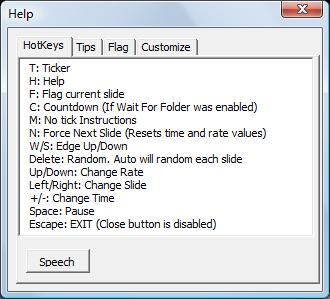
- Help1.jpg (23.91 KiB) Viewed 9745 times
- Quick list of what I hope are standard hot keys.
- T: Toggle ticker
- H: Open this menu
- F: Flag current slide - Excel can't do file operations other than read. This will add a hotlink to your current slide so you can track it down later. If you feel up to altering registry keys, you can get this to open in the default picture viewer rather than the default internet viewer.
- C: Countdown - this is for displaying your remaining Chances to Cum
- M: Master Stroker - By default, there is no ticking during instructions. Use this if you need to stroke during instruction or are blindfolded.
- N: Force Next - Great when fighting Golems, and your time between slides is 30 seconds. Change the time and hit N to move on.
- W/S: Edges Up/Down. Teases record metrics in their worksheet: BadLuck, Edges, Discipline, and Duration. Bad luck is a measurement of your maximum improbability. When this baby hits 1:88 million, you're going to see some serious shit. I like to track total edges in a tease, and the number of disciplines (see below). If you close a tease, duration will continue from where to left off.
- Del: This will generate a 3d10 result. Check random if you want this at the beginning of each slide.
- I hope the rest is obvious...
Menu Descriptions: Viewer

- Viewer.jpg (136.32 KiB) Viewed 9745 times
- Slide/Rate/Time: Slide Number, Stroke Rate, Time Between Slides. (Semantics: I prefer to use "rate" for the stroke per slide, and "count" for cards that track total strokes performed.)
- Edge/Discipline/Ignore: Counter for the metrics discussed in Help, plus the Ignore Your Next Chance to Cum (this is all manual).
- funny little button after notes: What the heck is this thing anyway? Don't press it accidentally! It'll increase your Ignored Chances to Cum by 1, restart you to your starting rate, and suggest something unpleasant. You are, of course, welcome to edit this list to meet your taste. I left the 10 results I use as an example. In the future, this should probably be replaced by cards.
- Notes: I use an obscene amount of trigger cards in my teases, I have to have a notes section to track everything. Each instruction it will pull in the Subject (Card Type) and Text (Comments). I hope this is standard? Clicking in the field disables hot keys until you click on the main image. Check off notes and instructions will not be added (good for blindfolds). While the tease supports .jpg, .png, .bmp, and .gif (won't animate, though) images, instructions must be in .jpg. Pngs don't have detail fields.
- Quick Set: This is set up to work as a 10 key. Type in a number, hit enter, and the cursor stays put, ready to do it again. These fields do not accept non numeric values.
- AddEveryUntilThen: Click add to turn it into subtract. This will Add X to your stroke rate Every Y slides Until your rate passes Z, Then it will return to A. Perhaps I will appendix some cards that use this.
- Skip to Slide: Great option to have if the tease crashes. Half way through? Skip to Slide 500, just like magic!
- Random: 3d10, use Delete, click random, or check to have one automatically generated at the beginning of each slide.
- Flag/Help: See above
- Pocket - See below (How lucky was I that this was the first slide in my demo, huh?)
Menu Descriptions: Viewer
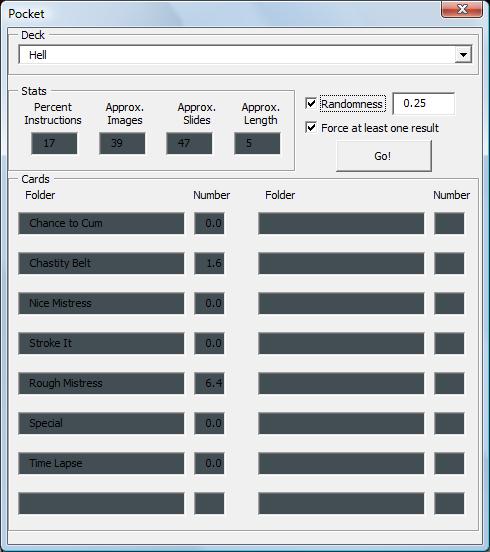
- Pocket.jpg (44.39 KiB) Viewed 9745 times
- Pocket teases are patched with predetermined qualities that are added to your current tease (and trigger a purple background). These have fewer options and are a continuation of the main tease. They cannot be edited on the fly (skip to slide also help here, in case you need to jump out and make one). When time traveling, I believe it's unnecessary to add new pockets.
[i]Jacta alea esto[/i]
First and foremost, Excel has lousy image re-sizing. I understand this makes the program nearly unusable, but I have not found a solution (aside from an OpenOffice port and hoping for the best).
[list]Menu Descriptions: Help
[attachment=1]Help1.jpg[/attachment]
[*]Quick list of what I hope are standard hot keys.
[*]T: Toggle ticker
[*]H: Open this menu
[*]F: Flag current slide - Excel can't do file operations other than read. This will add a hotlink to your current slide so you can track it down later. If you feel up to altering registry keys, you can get this to open in the default picture viewer rather than the default internet viewer.
[*]C: Countdown - this is for displaying your remaining Chances to Cum
[*]M: Master Stroker - By default, there is no ticking during instructions. Use this if you need to stroke during instruction or are blindfolded.
[*]N: Force Next - Great when fighting Golems, and your time between slides is 30 seconds. Change the time and hit N to move on.
[*]W/S: Edges Up/Down. Teases record metrics in their worksheet: BadLuck, Edges, Discipline, and Duration. Bad luck is a measurement of your maximum improbability. When this baby hits 1:88 million, you're going to see some serious shit. I like to track total edges in a tease, and the number of disciplines (see below). If you close a tease, duration will continue from where to left off.
[*]Del: This will generate a 3d10 result. Check random if you want this at the beginning of each slide.
[*]I hope the rest is obvious...
Menu Descriptions: Viewer
[attachment=2]Viewer.jpg[/attachment]
[*]Slide/Rate/Time: Slide Number, Stroke Rate, Time Between Slides. (Semantics: I prefer to use "rate" for the stroke per slide, and "count" for cards that track total strokes performed.)
[*]Edge/Discipline/Ignore: Counter for the metrics discussed in Help, plus the Ignore Your Next Chance to Cum (this is all manual).
[*][i]funny little button after notes[/i]: What the heck is this thing anyway? Don't press it accidentally! It'll increase your Ignored Chances to Cum by 1, restart you to your starting rate, and suggest something unpleasant. You are, of course, welcome to edit this list to meet your taste. I left the 10 results I use as an example. In the future, this should probably be replaced by cards.
[*]Notes: I use an obscene amount of trigger cards in my teases, I have to have a notes section to track everything. Each instruction it will pull in the Subject (Card Type) and Text (Comments). I hope this is standard? Clicking in the field disables hot keys until you click on the main image. Check off notes and instructions will not be added (good for blindfolds). While the tease supports .jpg, .png, .bmp, and .gif (won't animate, though) images, instructions must be in .jpg. Pngs don't have detail fields.
[*]Quick Set: This is set up to work as a 10 key. Type in a number, hit enter, and the cursor stays put, ready to do it again. These fields do not accept non numeric values.
[*]AddEveryUntilThen: Click add to turn it into subtract. This will Add X to your stroke rate Every Y slides Until your rate passes Z, Then it will return to A. Perhaps I will appendix some cards that use this.
[*]Skip to Slide: Great option to have if the tease crashes. Half way through? Skip to Slide 500, just like magic!
[*]Random: 3d10, use Delete, click random, or check to have one automatically generated at the beginning of each slide.
[*]Flag/Help: See above
[*]Pocket - See below (How lucky was I that this was the first slide in my demo, huh?)
Menu Descriptions: Viewer
[attachment=0]Pocket.jpg[/attachment]
[*]Pocket teases are patched with predetermined qualities that are added to your current tease (and trigger a purple background). These have fewer options and are a continuation of the main tease. They cannot be edited on the fly (skip to slide also help here, in case you need to jump out and make one). When time traveling, I believe it's unnecessary to add new pockets.[/list]